Your Blog theme is the major source of attraction for number of visitors.But,sadly Google by default does not provide you a range of attractive Blogger themes,but there are certain websites which offers free and attractive templates to you.So,here are the simple steps to update your Blogger theme:
1.You need to visit any site which offers you blogger themes,one example can be BTemplates,now download any of the theme you love.
2.The theme provided to you will be in .zip format,which you need to extract.Now go to your Blogger Dashboard > Theme.On the top right side,click on this
3.After clicking,a small window will open up,
4.Click on Choose file,now upload the yourtheme.xml file and click on Upload,and you are done with your theme.Enjoy
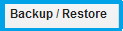

0 comments: